User Guide
Normal Account Menu – After successfully logging in, normal users can see only three menu links (Account Details, Password Change, Delete Account).
[screenshot]: https://i.imgur.com/pQC0wlW.png
Resident Detail Edits – If an admin assigned a resident to a user from the backend, then only the user can edit their resident detail from their profile menu.
[screenshot]: https://i.imgur.com/NounfRZ.png
Residence Details Edit – If an admin assigned a residence to a user from backend then only the user can edit their residence detail from their profile menu.
[screenshot]: https://i.imgur.com/MNdSyNG.png
Users can edit their information like first name, last name, email address.
https://cityofriverbluff.com/account/general/
Users can change their password from the password menu.
https://cityofriverbluff.com/account/password/
Users can delete their account from the profile menu.
https://cityofriverbluff.com/account/delete/
To become a member at city of river bluff first of all user needs to register on below link
https://cityofriverbluff.com/register/
After fill necessary details on above link user get email with login link on their registered email address

On click login link user redirect to their account page where they can modify General Account Details.
After filling necessary details when the admin approves the user then the user becomes a member. Until the user account is pending, the user can’t login to their account only admin approved users can login.
All the registered members can login anytime into site from this link and edit their information or search details.
https://cityofriverbluff.com/login/
Until the user account is pending, the user can’t login to their account only admin approved users can login.

User can edit their below residents details from resident menu
- Occupations
- Cell Phone Number
- Home Phone Number
- Service Offering
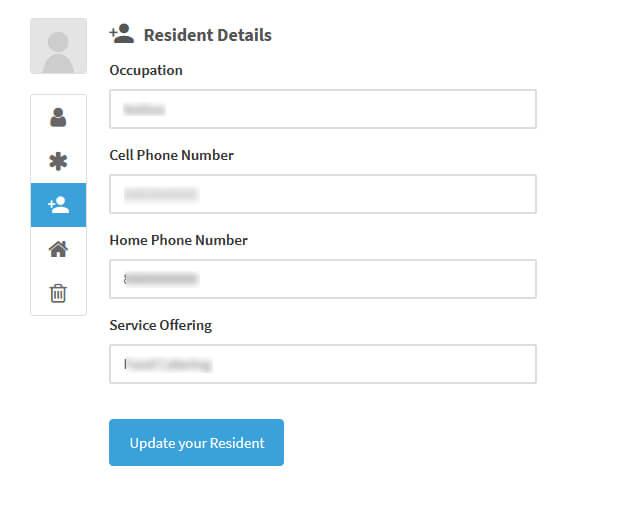
User can edit their below residents details from residence menu
- Street Number
- Street Address

